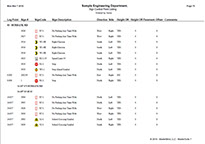Software
Services
Products
About Us
Contact Us
Shopping Cart
Email: info@onlinemastermind.com
Phone: 740-816-2221

RETURN TO TOP
Looking for a simple,
cost-effective software platform?
MasterSuite combines Asset Management, GIS, & Work Maintenance. Quick analysis for grant funding, liability, agency cost, asset age, work history, and much more!
Create customized reports on your asset attributes. Example: generate Horizontal Curves with advisory speeds under 30 mph
Online and/or Offline use on tablets, laptops, and desktop PC’s
One (1) overall Annual Maintenance Agreement fee covers All modules (No separate fees per module) and is optional
Virtual DMI (Distance Measuring Instrument): No more copying and pasting GPS coordinates nor milepoints
esri® Basemap layers: High quality aerial photography along with street maps which serve as background for your assets
Measure distance with our easy to use aerial based measuring tool. Example: measure a guardrail distance from the roadside
Security: User accounts with Administrative or Read-Only rights to ensure data security
Easily export all of your asset data to Excel
Import GIS Layers: Utilize exported GIS layers from esri® ArcMap for Online or Offline use




SHARED FEATURES
Easily view, search, and map all your traffic signs. Example: map all low reflectivity stop signs
Mobile Mapping imagery can be linked to all traffic signs
Document, track, and report exactly what work was performed. Who, what, why, when, and where.
Easily document, track, and run reports for all inspections
Track all signs retro-reflectivity to better meet all FHWA based retro-reflectivity requirements as listed in the MUTCD
Quickly take photographs of your traffic signs with any attached camera
Add, edit, and delete dictionary items including: Sign face material, work reason, post material, etc.
Easily adjust your GPS coordinates without ever leaving your vehicle
Displays all traffic signs within a designated proximity of your GPS location
SOFTWARE OVERVIEW
SignMaster is our easy to use software module that allows you to inventory, manage, budget, and review all of your traffic sign data. SignMaster allows
in-field inventorying and inspection as well as office-based post-processing.
Track many attributes such as: GPS, milepoint, face material, support type, ADT, reflectivity strips, costs, dates, etc.
Comprehensive signcode dictionary that includes all MUTCD traffic signs, each with graphic representation and signcode
Easily grab and move any sign on the GIS map which automatically updates GPS coordinates






FEATURES
RETURN TO TOP
SOFTWARE OVERVIEW
CurveMaster allows you to record and map all horizontal curves, record ball bank pass details, inventory in-field curve signage, and propose required curve signage for compliance with the FHWA December 31, 2019 Horizontal Alignment Warning Sign Deadline. CurveMaster allows analysis for all horizontal curve and curve signage data by way of grid, mapping, and reporting.
• CurveMaster can be purchased as a stand-alone comprehensive package or a
supplementary software with the curve study performed by MasterMind, LLC.
Easily view, search, and map all your curve data. Example: map all curves with advisory speed below 30 mph
Mobile Mapping imagery can be linked to all curves and curve signs
Document, track, and report exactly what work was performed. Who, what, why, when, and where.
Allows agency to be in compliance with FHWA December 31, 2019 Horizontal Alignment Warning Sign deadline
Track many curve attributes: point of curvature (POC), point of tangent (POT), apex, GPS, advisory speed, acting speed, direction, status
Allows in-field recording for ball bank pass details of each curve
Easily adjust your GPS coordinates without ever leaving your vehicle
Color coded GPS mapping for all curves based on advisory speeds
Automatically determine your required curve signage based on MUTCD specifications
Stand-alone package allows your agency to internally complete the 2019 FHWA Horizontal Alignment Warning Sign mandate
Easily grab and move any curve sign on the GIS map which automatically updates GPS coordinates


Graphical report displaying curve and proposed signage details




FEATURES
RETURN TO TOP
SOFTWARE OVERVIEW
StripeMaster allows you to manage your centerline striping No-Passing Zones, making your roadways safer for the traveling public. With StripeMaster you're able to view your No-Passing Zones by way of our graphical reports and GIS mapping.
Easily view, search, and map all your centerline No-Passing Zones. Example: view a specific No-Passing Zone for easy T-Marking
Mobile Mapping imagery can be linked to all No-Passing Zones
Manually adjust "stripe to gap ratio" for your reports to meet your agency requirements
Graphical report display solid line totals per section and per road, allowing lineal footage, paint, and bead quantities to be calculated
Route report displays the accumulated solid line per route, allowing lineal footage, paint, and bead quantities to be calculated
Side by side grid and PDF preview of your zones for in-depth review
T-Marking and road indexing can be easily achieved by utilizing the graphical reports and visually represented GIS mapping
Automatically correct and adjust your zones with the
click of a button to better
meet required zoning laws
Manually edit your zone attributes such as: route, zone type, description, field date, GPS, as well as beginning and ending milepoint


FEATURES
RETURN TO TOP
SOFTWARE OVERVIEW
MarkingMaster is our easy to use software module that allows you to locate, track, view, budget, and maintain your auxiliary and long line (center line, edge line, etc) pavement markings . MarkingMaster allows in-field inventorying and inspection as well as office-based post-processing.
Easily view, search, and map all your auxiliary markings. Example: map all left turn arrows
Mobile Mapping imagery can be linked to all pavement markings
Document, track, and report exactly what work was performed. Who, what, why, when, and where.
Easily document, track, and run reports for all inspections
Quickly take photographs of your pavement markings with any attached camera
Add, edit, and delete dictionary items including: condition rating, cost, material, type, etc.
Easily adjust your GPS coordinates without ever leaving your vehicle
Track many attributes such as: route, GPS, milepoint, material, type, condition, cost, years striped, etc.
Easily grab and move any auxiliary marking on the GIS map which automatically updates GPS coordinates






FEATURES
RETURN TO TOP
SOFTWARE OVERVIEW
VideoMaster allows you to map and view your mobile (video) mapped roadways. VideoMaster allows you to view all of your traffic assets and roadways in 360° high definition videos.
Virtually drive your routes and measure distances inside the mobile mapped video using built-in distance measuring instrument (DMI)
View 360° high definition imagery of roadways and assets from the comfort of your office
Each mobile mapped video is time and date stamped
Each videoed route is mapped overtop orthographic imagery allowing any route location to be clicked and displayed at street level
Seamlessly drive your route instead of having to click forward and backward, waiting for an updated image
Extract GPS coordinates and mile point from any videoed location
Virtually drive a route inside our 360° high definition video to view your pavement markings, traffic signs, roadway hazards, and more
Saves time and money from sending out crews for observation and measuring
Virtually drive any videoed route forward and backward
FEATURES
RETURN TO TOP
SOFTWARE OVERVIEW
LocationMaster is our easy to use virtual distance measuring instrument (DMI) which can be used in any vehicle or on foot. Interchangeable with most GPS antennas. LocationMaster allows quick measuring without any vehicle installation.
No vehicle calibration
No hardware installation
Log point can be calculated in miles, feet, or kilometers
Built directly into MasterSuite allowing all assets to be easily placed with the click of a button
Use while driving in any vehicle or while walking
Easily transferable between any vehicle
Copy latitude, longitude, altitude, and log point with the click of a button
Interchangeable with most GPS antennas


FEATURES
RETURN TO TOP
SOFTWARE OVERVIEW
CulvertMaster is our easy to use software module and allows you to inventory, manage, budget, and review all of your culvert data. CulvertMaster allows in-field inventorying and inspection as well as office-based post-processing.
Easily view, search, and map all your culverts. Example: map all concrete culverts
Mobile Mapping imagery can be linked to all culverts
Document, track, and report exactly what work was performed. Who, what, why, when, and where.
Easily document, track, and run reports for all inspections
Quickly take photographs of your culverts with any attached camera
Add, edit, and delete dictionary items including: material, type, rating, shape, etc.
Easily adjust your GPS coordinates without ever leaving your vehicle
Track many attributes such as: route, GPS, milepoint, material, type, condition, shape, length, etc.
Easily grab and move any culvert on the GIS map which automatically updates GPS coordinates





FEATURES
RETURN TO TOP
SOFTWARE OVERVIEW
RailMaster is our easy to use software module that allows you to locate, track, view, and maintain records for your guardrail, bridge rail, and right-of-way hazards. RailMaster allows in-field inventorying and office-based post-processing.
Easily view, search, and map all your guardrails, bridges, and hazards. Example: map all guardrail in need of repair
Mobile Mapping imagery can be linked to all guardrails, bridges, and hazards
Document, track, and report exactly what work was performed. Who, what, why, when, and where.
Track many guardrail and bridge attributes such as: GPS, milepoint, post material, guardrail type, assembly end, approach rail, block out type, etc.
Quickly take photographs of your guardrails, bridges, and hazards with any attached camera
Add, edit, and delete dictionary items including: guardrail type, block out size, guardrail end assemblies, etc.
Easily adjust your GPS coordinates without ever leaving your vehicle
Track many hazard attributes such as: GPS, milepoint, hazard type (mailbox, rock, tree, etc), side of road, offset, work type needed, etc.
Easily grab and move any hazard on the GIS map which automatically updates GPS coordinates






FEATURES
RETURN TO TOP
Sync includes our internet based, WebMaster. WebMaster allows you to access your data without installing software.
If you have multiple PC's and are tired of transferring data files, then "SYNC" is for you. Sync allows you to use the MasterSuite software offline and synchronize your data with all of your coworkers when online.
Sync includes the opportunity of linking your esri® ArcMap software for continual up-to-date GIS mapping.
RETURN TO TOP
WebMaster allows you to access your asset data (traffic signs, guardrail, hazards, no-passing zones, curves, etc.) from any internet based computer or tablet without installing software. WebMaster is included with our SYNC component.
No software installation. Access WebMaster from any internet based desktop PC or tablet
View, customize, and print any report from any MasterSuite module, including StripeMaster's no-passing zone graphical reports

Easily view, search, and map all of your asset data from all MasterSuite modules
RETURN TO TOP

Easily connect your asset data directly into esri® ArcMap. This allows your ArcMap data layers to be up-to-date with your continuing asset data changes. Esri®ArcMap Integration is included with our SYNC component.
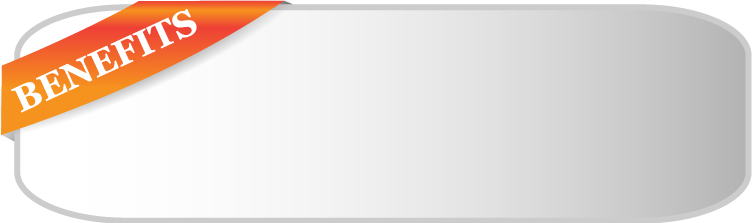
Continual up-to-date asset data connecting directly with your MasterSuite data
Read-only connection for increased data security
No need for exporting or importing Excel files
Data may be filtered and contoured to meet your specific agency needs

RETURN TO TOP
Tech Support Hours:
Monday - Friday
9am - 5pm EST
We always strive to immediately answer your questions and concerns, but if delayed we will always respond within 24-48 hours.
Here at MasterMind we truly care
about our customers. We are here to help with all of your questions. We value working with our customers to gain valuable feedback and continuously better our service and software.
MasterMind technical support is only one call or click away.
We're here to help!
Phone: 740-816-2221

Value Option:
One (1) Year of Technical Support, Software Updates & SYNC - $1,475.00
Standard Option:
Technical Support Hourly Rate - $150.00/hr
Cost Per Individual Update - $300.00
RETURN TO TOP